Mobile apps for creating and editing documents on Android
Digital documents are essential to daily life, especially at work. Instead of using basic notes apps and transferring files between devices, you can streamline your workflow with powerful Android document editing apps. Many of these apps also include a mobile document scanner, making it easy to digitize paper documents on the go. Check out our list of the top apps to create, edit, and scan documents efficiently, anytime, anywhere.
Google Docs
For productivity on Android, Google Docs stands out as a reliable tool for creating and editing documents on the go. It offers all the standard word-processing features you’d expect: font customization, text formatting (italics, underline, strikethrough), color and highlighting options, and alignment and indentation controls. You can also enhance your document with links, comments, images, tables, page numbers, and horizontal lines.
The mobile app mirrors the functionality of its web counterpart, giving you three modes: editing, viewing, and suggesting. Editing lets you make direct changes, viewing provides a distraction-free reading experience, and suggesting allows you to propose edits for collaborators to review. Additionally, you can pin documents to your home screen for quick access.
Google Docs syncs seamlessly with Google Drive, enabling you to switch effortlessly between editing on your phone and computer. You can also download your files in various formats such as DOCX, PDF, TXT, or EPUB, ensuring compatibility with other word processors.
However, Docs does fall short in a few areas. It offers limited font style options and lacks advanced features available in the web version, like citation tools, translation, and document comparison. But the biggest advantage? It’s completely free, making it an excellent choice for mobile document editing without spending a dime.
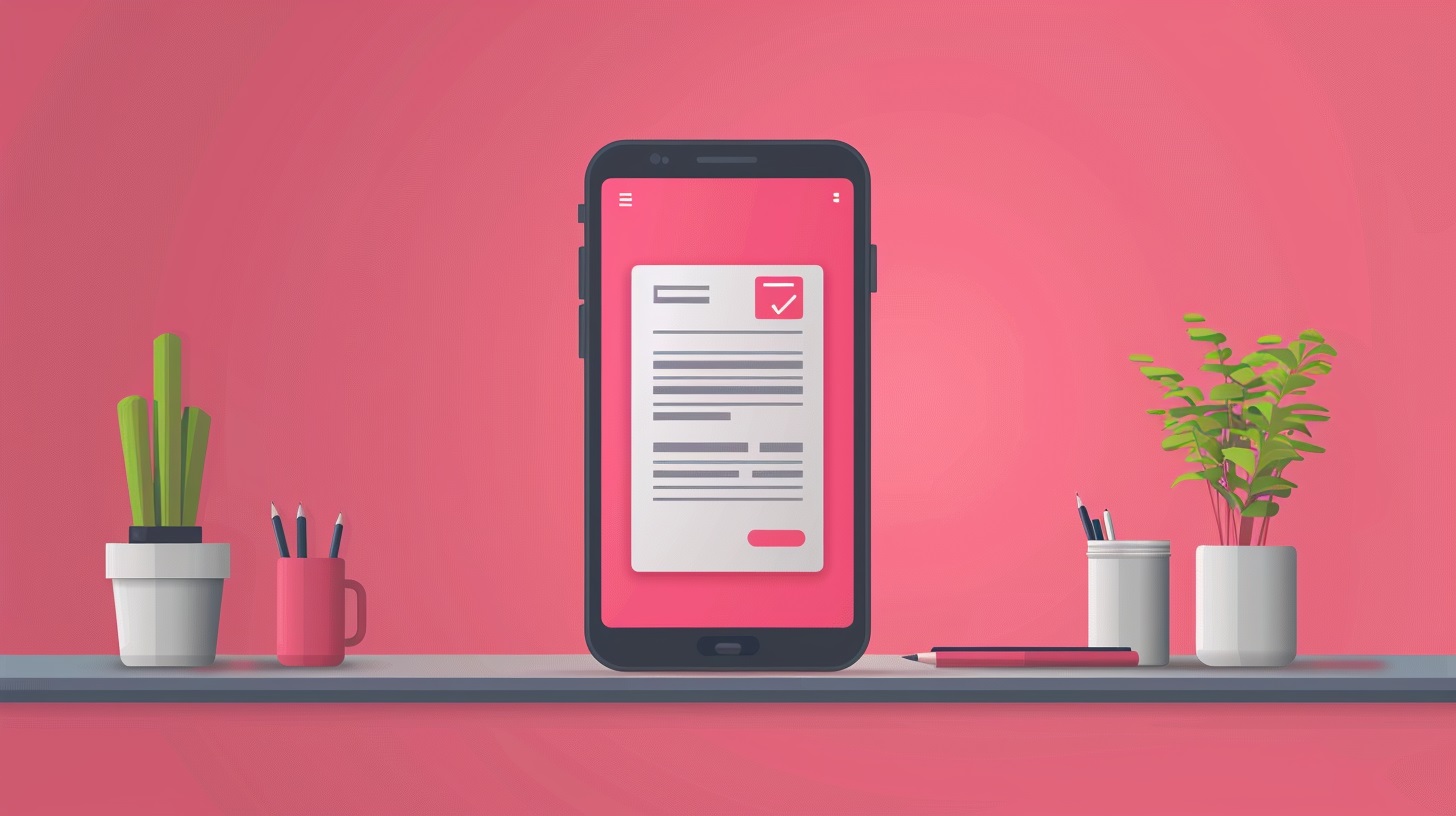
Microsoft Word
If you’re familiar with Microsoft Word on your computer, the mobile app extends that experience to your Android device. Designed with a robust feature set, Word brings many of its desktop capabilities to your fingertips. You can draw directly on documents, adjust margins and orientation, listen to your content aloud with the Read Aloud function, or enjoy distraction-free reading in Read mode.
For hands-free editing, the app includes a built-in dictation tool, eliminating the need for third-party options. Dictation supports multiple languages, such as Chinese, French, Hindi, and Portuguese, making it a versatile feature for global users. Another standout feature is Word’s ability to scan paper documents using your phone’s camera, extract the text, and integrate it seamlessly into your file — a major time-saver for digitizing physical documents.
The Microsoft Word mobile app is free to download and use on devices with screens up to 10.1 inches, providing basic tools like text formatting and document scanning. However, larger tablets require a Microsoft 365 subscription to unlock premium features, such as advanced editing tools, image insertion, drawing, and Read mode.
WPS Office
WPS Office – Writer combines the familiarity of Google Docs and Microsoft Word with the added benefit of being budget-friendly. Its interface features an intuitive top ribbon for tools and a bottom section for document viewing, making navigation simple and efficient.
In terms of functionality, WPS covers all the essentials, including text formatting, drawing annotations, and options to insert images, tables, or comments. But it also offers unique features that set it apart. For example, the app includes an in-app translation tool, allowing you to instantly convert content into different languages — a powerful time-saver.
Reading is a breeze in WPS thanks to its two modes: Reader mode, which displays documents in a scrollable full-screen view, and Pad View, which organizes content into a swipeable, multi-page format. Additionally, WPS offers a rich library of templates to simplify your workflow. This includes 50+ letter templates, 40 resume layouts, 150 business card designs, and more for invitations, posters, and business documents. While many templates are free, thousands more can be unlocked with a Pro account.
