FBReader: Nothing Should Distract a Reader From a Book
FBReader is one of the most powerful cross-platform applications that allow one to read e-books on any device. It supports not only popular e-book formats, such as EPUB, FB2, MOBI, PDF, and TXT, but also non-standard and little-known.
The app has gained popularity among users thanks to a convenient interface and a wide range of functions.
What FBReader Is Capable Of
The main difference between this application and other similar programs is the absence of the traditional GUI menu. It is completely replaced by a toolbar with several buttons. This is done so that nothing distracts the user from the main thing — the text of a book. The number of pages and the current page’s number are displayed at the screen’s bottom. FBReader can boast the following features:
- • The detailed information about a book. The annotation and the path to a file are also displayed there.
- • Table of contents. It is a separate interface element displayed as a stylized list. Each entry indicates a chapter, along with its page.
- • Page selection. Thanks to this function, you can quickly navigate to the desired part of a book by typing the page number in the search field.
- • A wide range of design options. The user can switch between night and day reading modes, depending on the current lighting, which will reduce the strain on the eyes. Thanks to a wide range of settings, you can change the text size and line spacing, font, and margins, as well as apply alignment.
- • Integration with dictionaries. One can select an unknown word and find out its meaning or translation right while reading.
- • Search on a library. It can be difficult for users who read a lot to navigate a huge number of downloaded books. FBReader offers the bookshelf mode in which the user can find the desired work by sorting the list of books by certain parameters.
NOTE If the available functionality is not enough for you, FBReader allows you to install additional modules that expand the app’s capabilities. For example, you can connect a module to open files in DjVu format. The plugins are available in the Google Play catalog.
The application supports OPDS catalogs that allow one to download e-books from online libraries. The user can edit them and add new sources.
A list of recently opened files is saved for quick access to the text. Integration with Twitter is also in place.
FBReader offers premium access, which adds new functionality to the application. However, the free version only slightly differs from the paid one and contains everything you need for comfortable reading.
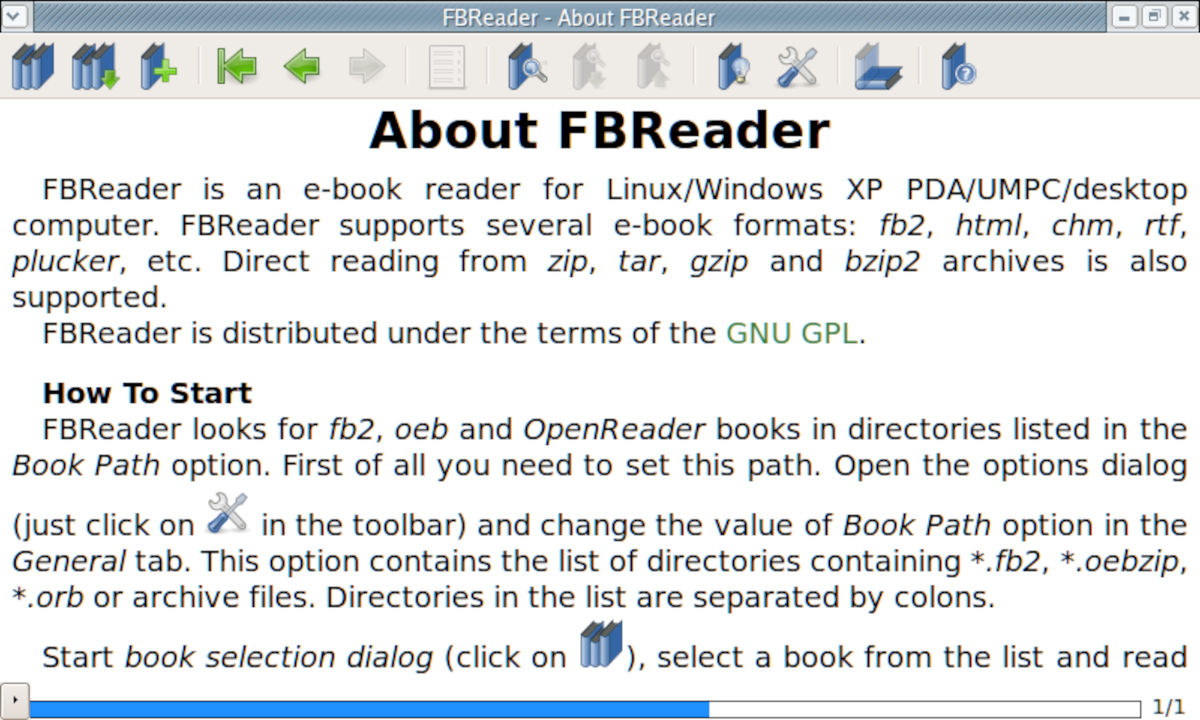
FBReader: Pros and Cons
The app has several advantages that distinguish it from similar programs. These include:
- A large number of settings that allow one to change almost every aspect of the text appearance.
- The support for all popular book formats.
- An available online library that allows one to download books for free or buy them.
- No network connection is required.
- The possibility of synchronizing with a cloud service to store downloaded books.
- The support for hyperlinks and text search.
- The intuitive interface
- Auto-opening of the file used during the last session.
The cons of FBReader include:
- The presence of paid version.
- Tables are not supported.
Some users also consider the need to download additional modules for reading certain formats as a disadvantage.
FBReader is a full-fledged book reader application with a user-friendly and minimalistic GUI, suitable for any reader. The most demanding users can expand the functionality of the program by installing extra modules.
